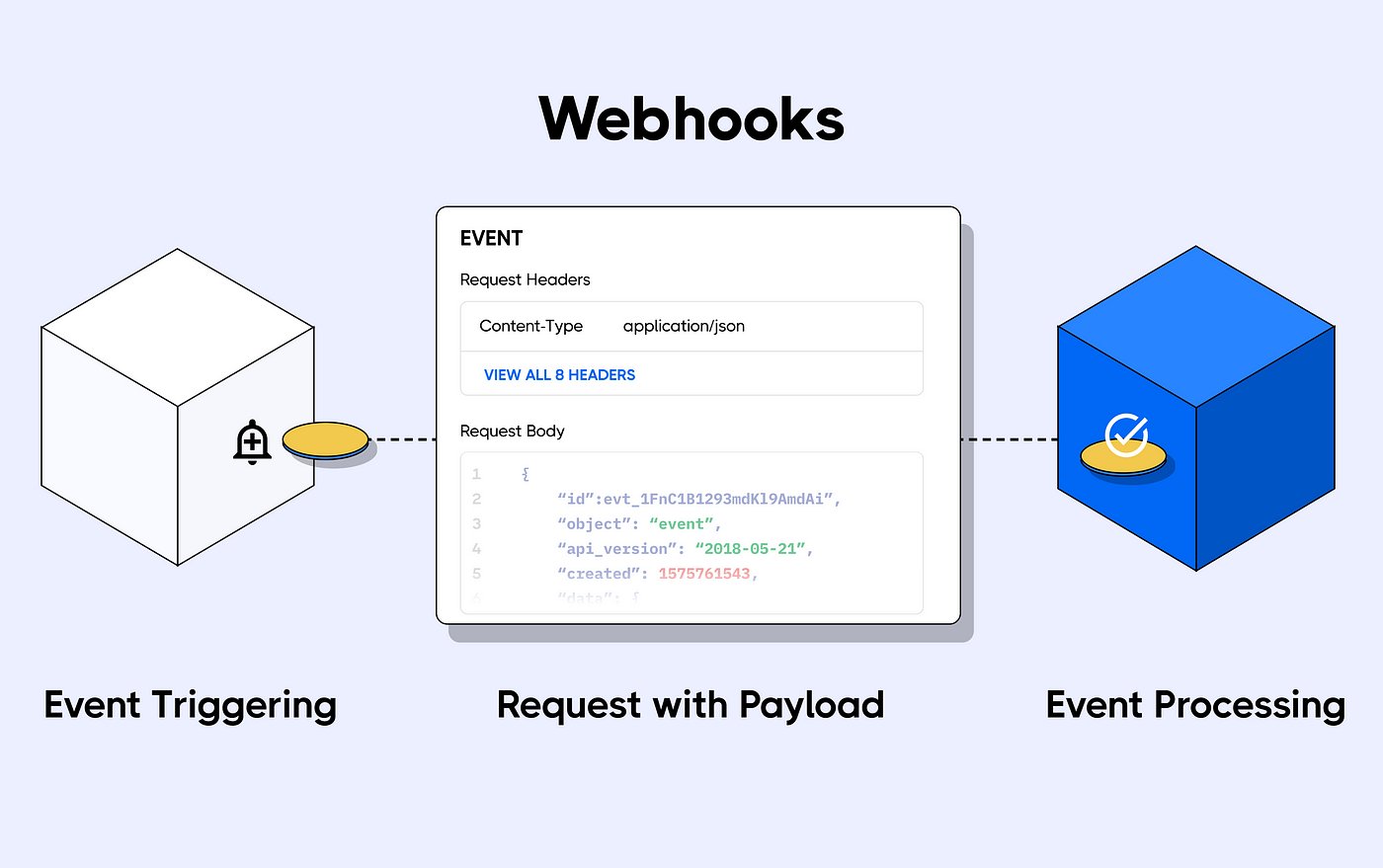Using Bstream Webhooks
Bstream webhooks allow you set up integrations that subscribe to a certain blockchain event within your code. When that event occurs, Bstream makes an HTTP request to the URI provided by you.
What is a webhook?
In simple terms webhooks are automated messages sent from a server when a specific event happens. You can catch a webhook message via a simple API endpoint. After catching the message, you can execute specific functions as per your needs.
Listening to Bstream webhooks
Creating a webhook
Webhook URI is a simple API endpoint that you can set up to receive webhook messages. You can use replit.com to set up a flask server for testing webhook messages. Here is a simple flask server that you can use to test webhook messages.
from flask import Flask, request
import json
app = Flask(__name__)
@app.route('/')
def helloWorld():
return "Simple Flask Server to test Bstream Webhooks"
@app.route('/bstream-webhook', methods=['POST'])
def receive_payload():
if request.method == 'POST':
data = request.get_data()
print("Received Payload:", data)
'''Now you can execute your function whenever any on-chain event happens. Be it someone
buying/selling/transferring something etc.'''
return f"Received webhook data: {data}", 200
return 'Invalid Request', 400
if __name__ == '__main__':
app.run(host='0.0.0.0', port=8080)
Adding webhook URI to Bstream
Go to Bstream and click add Stream
Now select the type of event your want to stream within your code. For instance we will choose 'Transfers' to stream all USDT transactions above $1M
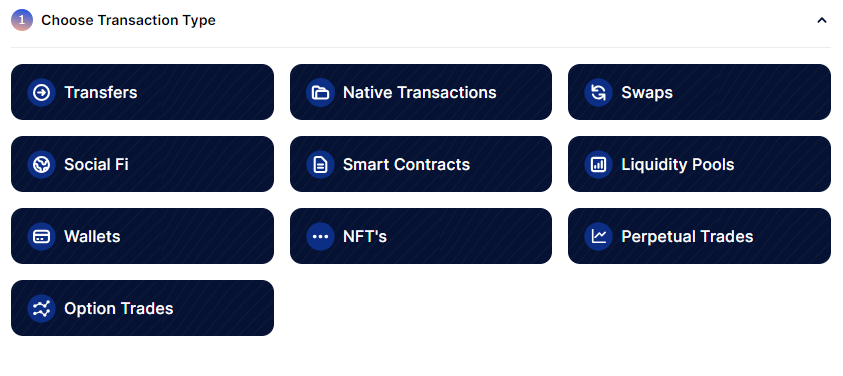
Fill the form according to your need. Here we have added token address of USDT which is
0xdac17f958d2ee523a2206206994597c13d831ec7and set the minimum amount to $1M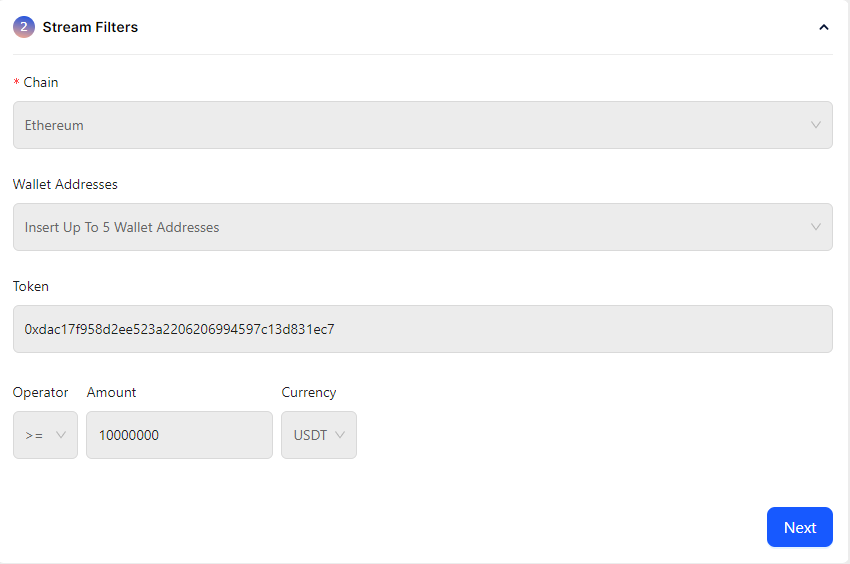
Now click add webhook button from integration section
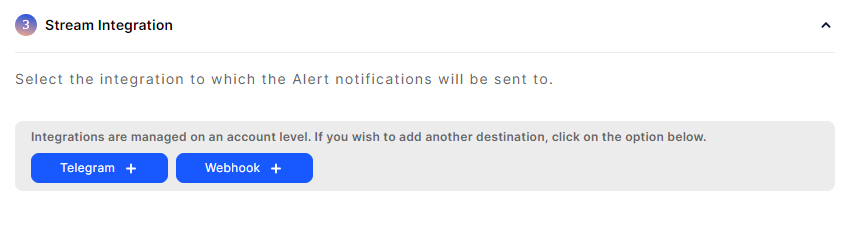
Enter the webhook URI, webhook label and any optional headers (if required) and click Finish
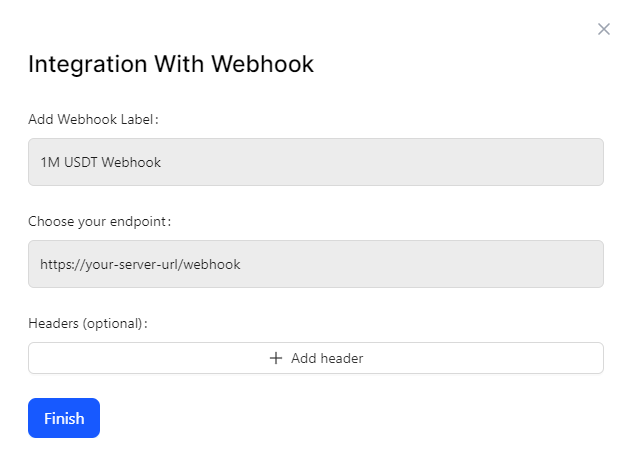 Note
NoteMake sure your webhook URI private to you. Anyone with access to your webhook URI can send you webhook messages.
After saving it, you will start receive webhook messages of all USDT transactions above $1M. The response message is a json object containing all the details of the transaction.
Keys Description streamName The name of the stream subjectTwitterUserName Twitter username of the subject subjectTwitterName Twitter name of the subject subjectAddress Ethereum address of the subject blockNumber Number of the block blockHash Hash of the block hash Transaction hash from Sender's address to Receiver's address gas Gas used in the transaction gasPrice Price of gas maxFeePerGas Maximum fee per gas maxPriorityFeePerGas Maximum priority fee per gas nonce Transaction nonce chainId Chain ID transactionIndex Index of the transaction in the block type Type of transaction value Value sent in the transaction v V parameter of the transaction r R parameter of the transaction s S parameter of the transaction input Input data of the transaction accessList List of access information functionName Name of the function called in the transaction buyer Address of the buyer numberOfSharesToBuy Number of shares to buy receiptStatus Status of the transaction receipt address Address in the log topic0 Topic 0 in the log topic1 Topic 1 in the log topic2 Topic 2 in the log topic3 Topic 3 in the log data Data in the log eventName Name of the event logged trader Address of the trader subject Address of the subject isBuy Indicates if it's a buy transaction shareAmount Amount of shares involved in the transaction ethAmount Amount of Ethereum involved in the transaction protocolEthAmount Amount of Ethereum for the protocol subjectEthAmount Amount of Ethereum for the subject supply Supply information